No mobile application is required for our Premium SIM service. In fact, it's best to remove the UNREAL Mobile application from your phone to avoid problems with calling and texting.
To remove the UNREAL Mobile application from your phone, first tap on the Play Store and search for UNREAL Mobile.
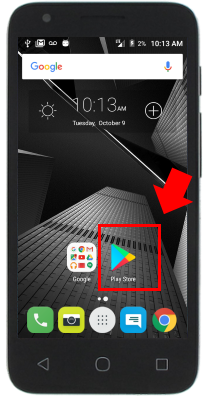
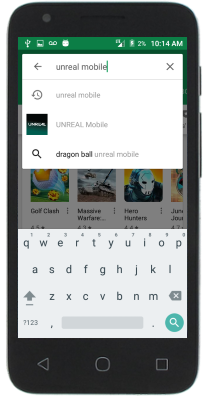
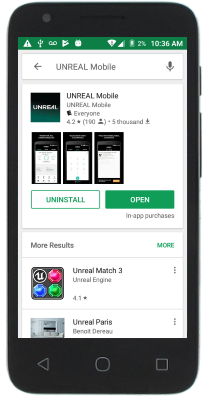
The UNREAL Mobile application is available for Android and iOS devices.
The app will show you when you can expect your next charge and how many days you have left. It will tell you how much data is left and how much data has been used. If you click the View Usage Button, you will get an even more detailed look at your data usage details.
VPN / Ad Block
The VPN/Ad-Block button allows you to enable or disable those features whenever you like. In order to start using ad block or VPN, you must tap this button first and complete the setup process. To learn more about setting up these services, click here.
Earn & Share
The Earn and Share feature allows you to earn additional data by completing third party offers (some restrictions apply, each offer has its own set of requirements), or to share data with other UNREAL Mobile customers — as long as those customers have connected with you as a friend.
Tutorial
The tutorial button allows you to learn how to use the app and get started with UNREAL Mobile service. The Settings button lets you change your incoming preferences, (for example, if you want to switch from VoIP calls to cellular calls, you’ll tap the “Incoming calls” preference button. If you want to block calls, you can tap the “Blocking calls” button.)
Self Help
The Self-help button will take you to our FAQ web pages and the Sync Account button will make sure your application matches your UNREAL Mobile account. This is especially helpful if you have just made a major account change that you want to come through to your phone; for example, changing your phone number or upgrading your plan.