Your SIM may not be fully activated
When using your iPhone, you may get the following error message: “The internet connection appears to be offline”. This will typically occur when your SIM card has not yet been activated. To fix this problem, please complete the following steps.
Make sure the SIM card is activated first:
Step 1: Open the UNREAL Mobile application
Step 2: Tap 'Join UNREAL' and then, follow instruction to activate the phone
Step 3: If you have already signed in, tap on the My Account tab > scroll down > select Logout.
Step 4: Make sure to complete apn configuration, otherwise, data will not work
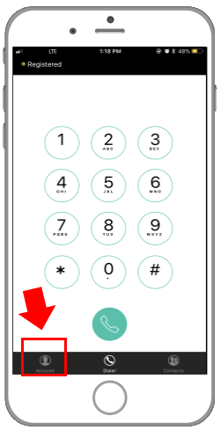
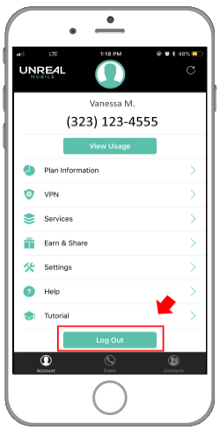
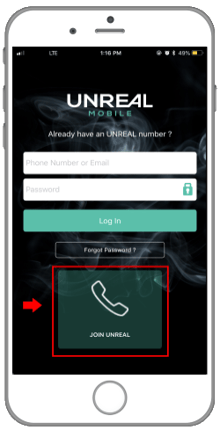
Step 5: Go to your phone's Settings
Step 6: Select General
Step 7: Select Reset
Step 8: Select Reset All Settings
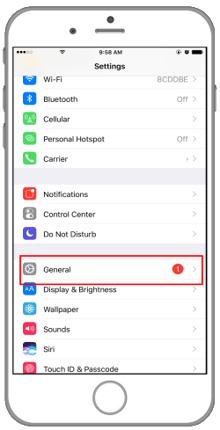
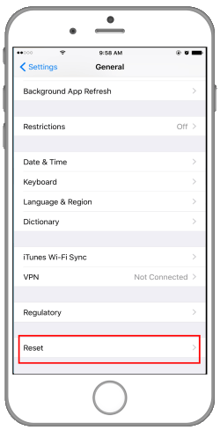
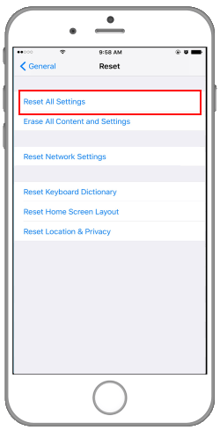
Step 9: Once finished, re-enter your wifi settings
Step 10: Switch to LTE
Step 11: Relaunch the UNREAL Mobile app & try calling & texting again
Next, enable Cellular Data
Step 1: Go to Settings
Step 2: Go to the UNREAL Mobile application
Step 3: Make sure Cellular Data is enabled
Step 4: If you do not see the option to enable Cellular Data, you have not yet configured APN settings. Click here to learn how.
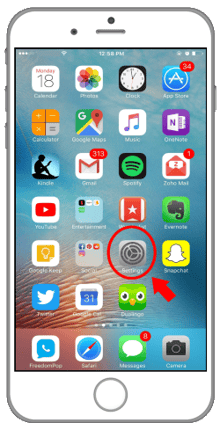
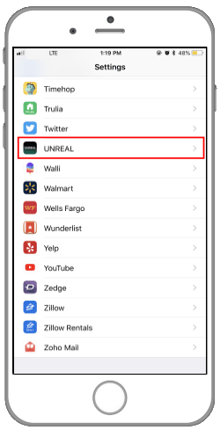
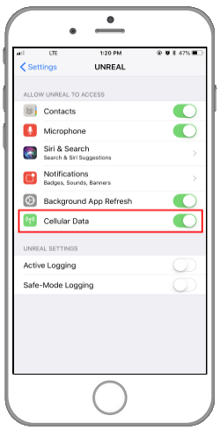
If you are still unable to use your device, you will need the help of an UNREAL Mobile representative, please click here to learn how to get in touch with us.