For customers using our Premium cellular voice SIM cards
Access your account by going to https://www.unrealmobile.com/login. Log in with the email address and password you created when you signed up.
Note: Did you migrate over from the older, Standard SIM? Make sure you've created a new account and activated your new Premium SIM by going to unrealmobile.com/activate.
After logging into your UNREAL Mobile account, click the "Manage Profile" button at the top of the page.

Edit your profile details here.
Click on CHANGE PASSWORD or CHANGE EMAIL to edit your login details.
For customers using our older, Standard SIM cards
Making account changes
You can manage your account online; change your plan, update your preferred method of payment and more. After you place an order with us, you will receive an email with your order receipt and your account login password. Log into your UNREAL Mobile account at my.unrealmobile.com using your email address and the password that is sent to you.
Don't see your password? Use "Forgot Password", or Contact Us.
How to change your password
To change your password, you will have to first log in with your email address, and the password that was sent to you after you placed your order. Once you are within your account:
Step 1: Click on Settings
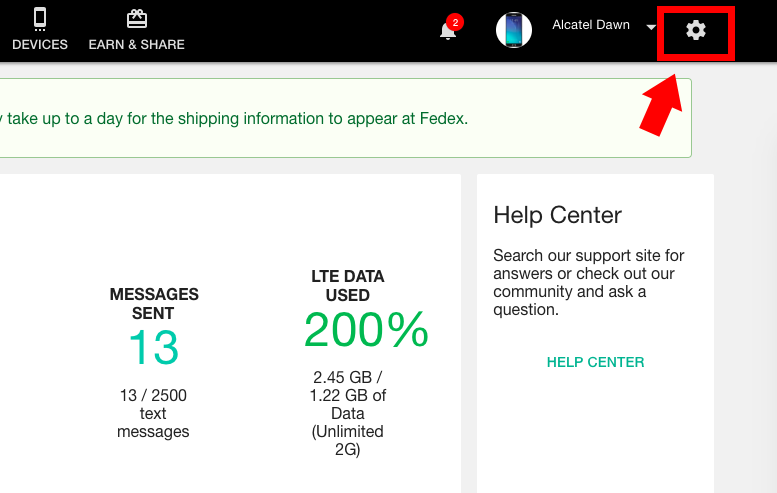
Step 2: Click on Login Details
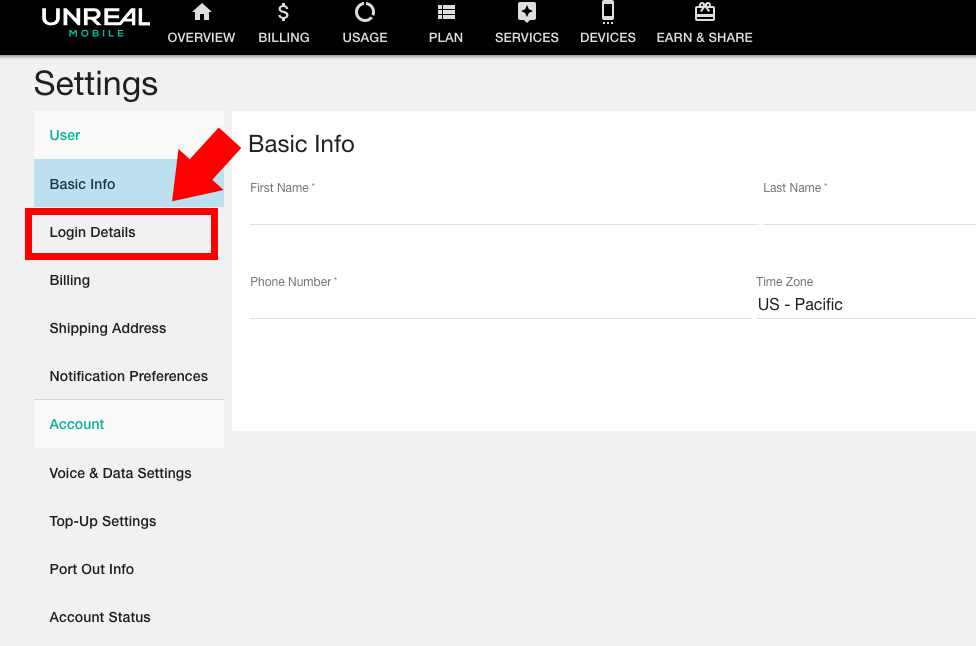
Step 3: Make the changes you prefer to your email address and password
How to change personal details
You can change your account's name, address, time zone and more. To manage your account details, click on the Settings icon.
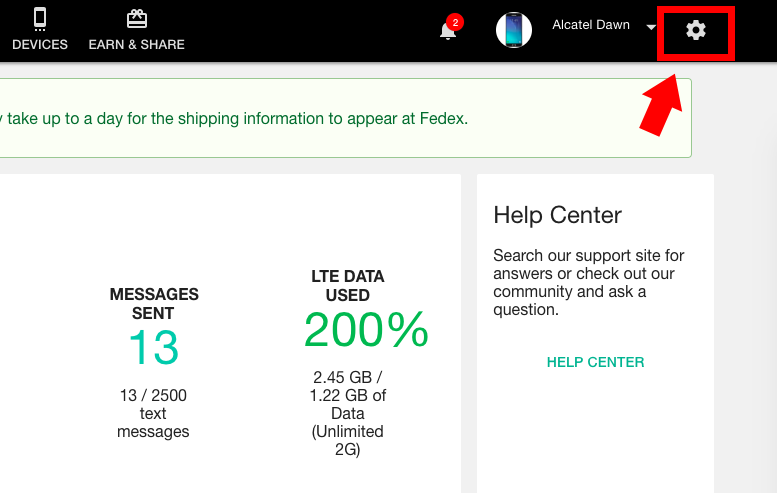
Then, using the links on the left side of the page, select the portion of your account you want to edit.
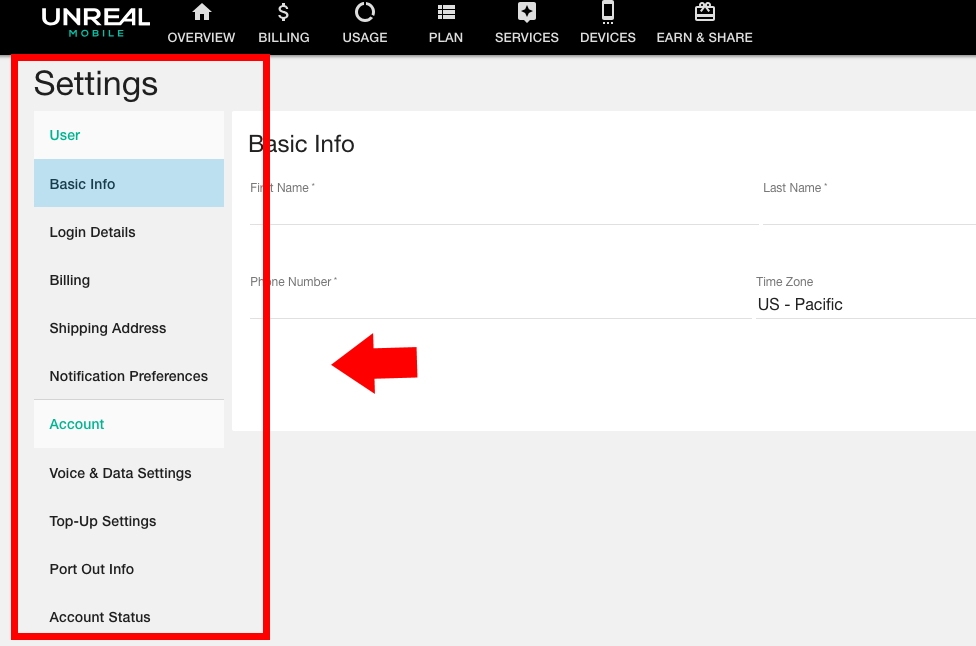
Please note: If you are trying to change the shipping address that your phone will be delivered to, you have to contact a customer service representative for help. Even if your order has not yet shipped, and you change the shipping address online, a representative will need to change things on the back end.
Click here to learn how to contact us.
If you'd like to manage your account using the UNREAL Mobile application (or simply learn how to navigate the the UNREAL Mobile application) -- including the VPN/Ad Block buttons, the Earn & Share buttons, the Tutorial buttons and more -- read this.