Transferring a phone number over from a different wireless carrier
You can port a phone number in from any carrier as long as you have the Account number and PIN number (also called the password) from that carrier. Simply click on KEEP NUMBER and fill in all of the required fields. If all the information that you provide is accepted, the port in process can take anywhere from just a few minutes to a few hours. However, porting in a landline number can take about 14 working days.
If in doubt, please contact your current wireless provider and request your Account Number and PIN (Password) to ensure a smooth port-in process.
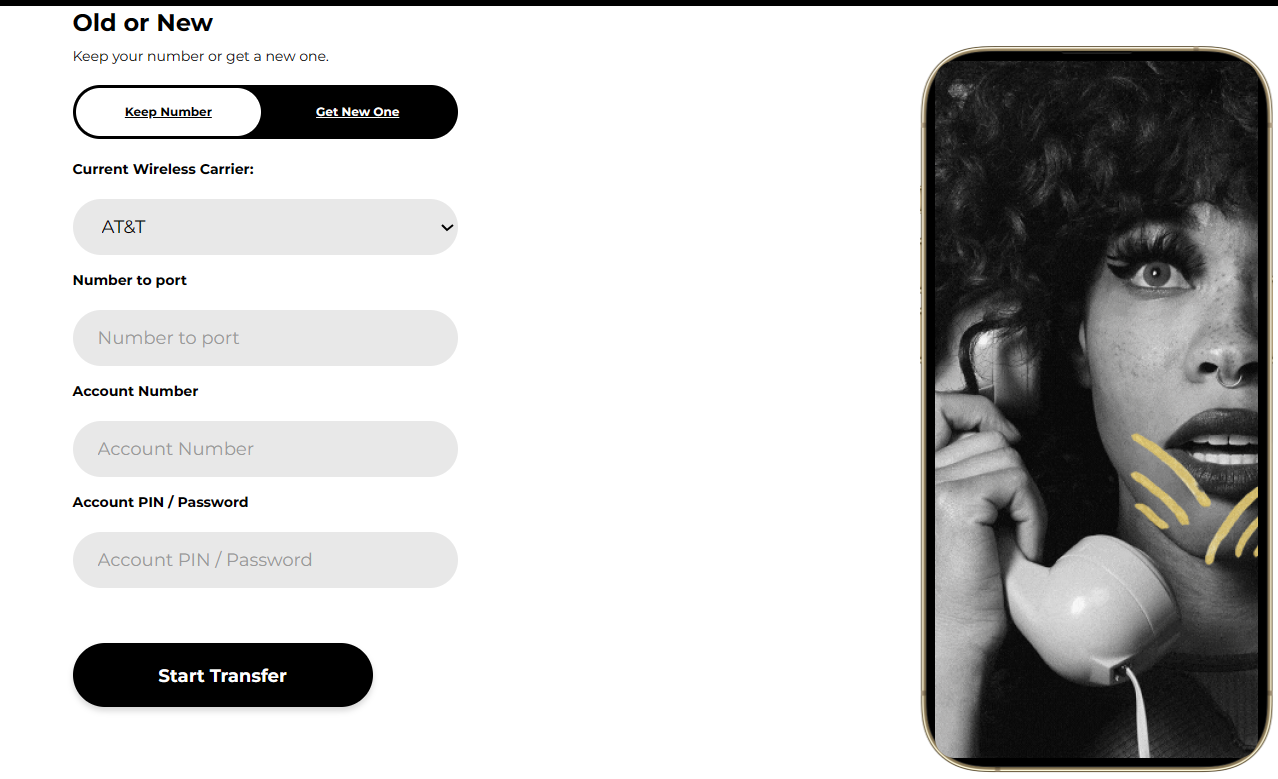
Getting a new UNREAL Mobile phone number
If you instead, wish to get a new UNREAL Mobile phone number, simply click on GET NEW ONE . The Service Zip Code you enter will be used to generate your area code and your new phone number.
Porting your phone number in from your old UNREAL Mobile account
If you wish to bring in your existing UNREAL Mobile phone number simply click KEEP NUMBER and fill in all of the required fields. It is important to be 100% accurate with your porting information. If incorrect information is provided, it can cause delays to the transfer.
Find your port out information by logging into my.unrealmobile.com and clicking on Settings, then Port Out Info. From here, you can see the Account and PIN number (also known as the password) needed to transfer your phone number.

Please allow up to 10 business days for the phone number transfer process to complete. Your phone number transfer may be completed sooner, if all information is entered accurately. You must wait for the phone number transfer process to finish before you setup and use your new SIM card. You can view the status of your phone number transfer from unrealmobile.com/my-lines.
After your phone number has been successfully transferred over, contact support to have your old UNREAL Mobile account cancelled.