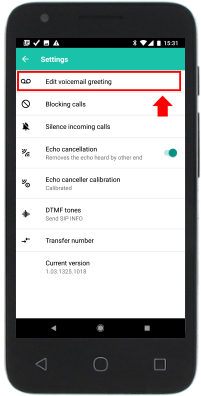For customers using our Premium cellular voice SIM cards
To listen to your voicemail messages, you will need to access your phone’s voicemail application. Some phones -- like the Google Pixel phones and iPhones -- integrate voicemail messages into the same application used for calling.
Some phones come with a voicemail application preinstalled.
Other phones require you to dial a voicemail phone number (press and hold the number 1)
Remember! You don't need the UNREAL Mobile application. In fact, please delete the UNREAL Mobile application from your device to avoid functional issues. Make sure to save the text messages you need because texts will be deleted when the application is removed.
Voicemail built into your phone's calling application
If you're using an iPhone, Google Pixel phone, or another recently released, flagship device, you can check and manage your voicemail messages right from your phone's dialer.
Tap on your phone's calling application and then look at the bottom row of icons. Select the Voicemail icon to switch to the Voicemail section.
You can tap the button in the top right or left corner of the screen, labeled "Greeting" to record a voicemail greeting.
Using the pre-installed voicemail application
If you are not sure where your voicemail application is located, check the manufacturer-provided user guide for your phone. You can do a google search for your phone model and the keywords ‘pdf user guide’. For example, if you are using a Samsung Galaxy S8 phone, search for the phrase “Samsung Galaxy S8 PDF User Guide”.
If your phone offers neither an integrated voicemail section or a preinstalled voicemail application, consider downloading the AT&T voicemail application, available in the Google Play Store for Android phones or the App Store for iPhones.
Tap on the Settings menu within these applications and locate the Voicemail Greeting option, to record a custom voicemail greeting.
Dialing a voicemail phone number
Dial the number 1-888-288-8893.
Follow the prompts to set up a voicemail mailbox PIN code. This is going to be a long number so make sure you write it down and store the information somewhere safe.
During the initial call to the voicemail phone number, you'll be asked to record a custom voicemail greeting. This greeting, and any other changes you've made, can be updated at any time. Call the voicemail number again and provide the PIN that you have set.
Please remember, you do not need the UNREAL Mobile application to hear your voicemail messages. If you had the mobile app previously installed, please remove it now from your device. Note: You will lose text message records when the app is deleted.
For customers using our older, Standard SIM cards
You can access your voicemails by clicking on the voicemail tab within the UNREAL Mobile application.
On Android
Step 1: Make sure you have downloaded the UNREAL Mobile app from the Play Store.
Step 2: Open the UNREAL mobile application.
Step 3: Switch to the Voicemail section of the app to receive and manage your messages.
Please Note! You cannot use the voicemail application that came with your GSM phone. You must use the voicemail section of the UNREAL Mobile application.
The Voicemail tab button can be found in the top, right corner of the UNREAL Mobile application.
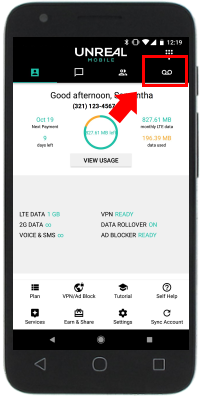
On iPhone
Step 1: Make sure you have downloaded the UNREAL Mobile app from the App Store.
Step 2: Open the UNREAL mobile application.
Step 3: Switch to the Voicemail section of the app to receive and manage your messages.
Please Note! You cannot use the voicemail application that came with your GSM phone. You must use the voicemail section of the UNREAL Mobile application.
The Voicemail tab button can be found in the bottom, right corner of the UNREAL Mobile application.

I am being asked for a username and password
Please make sure that you are checking your voicemails through the UNREAL Mobile application, and not through your native voicemail application.
How to set a voicemail greeting
To set a voicemail greeting, you'll need to open the UNREAL Mobile application and tap on the Voicemail tab.
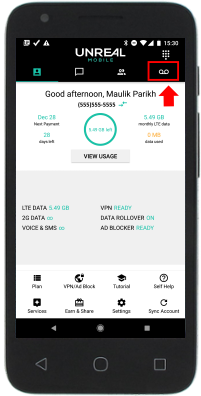

On Android, tap on the setting labeled "Edit Voicemail Greeting". On iPhone, you'll notice the Greeting button in the top right corner of the application.