For customers using our Premium cellular voice SIM cards
No mobile application is required for calling and texting to work. In fact, it's best to remove the UNREAL Mobile application from your phone to avoid problems with calling and texting.
To remove the UNREAL Mobile application from your phone, first tap on the Play Store and search for UNREAL Mobile.
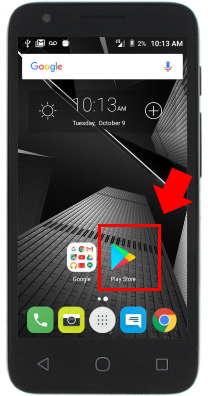
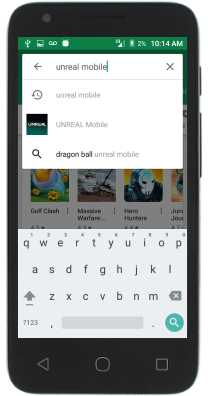
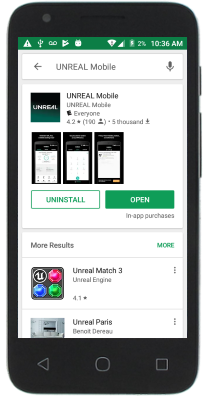
You can also uninstall applications by going to your phone's Settings and then tapping on the "Applications" folder. Locate the UNREAL Mobile app and tap on it. Then select "UNINSTALL".
For customers using our older, standard SIM cards
Android phone
To get the UNREAL Mobile application, visit the Play Store and search for " UNREAL Mobile ". Tap on the INSTALL button to download it to your phone, and once it has downloaded, tap OPEN.
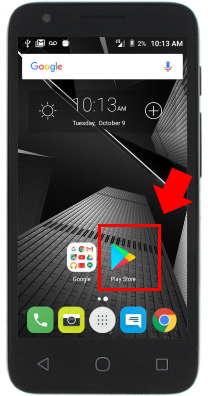
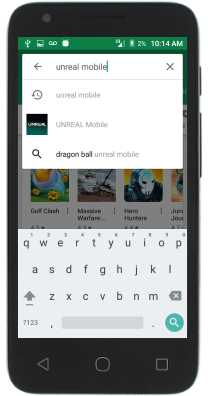
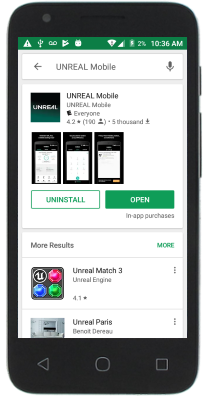
Make sure permissions are enabled!
It's important that you grant the application all of the permissions it needs. When you first open the application, the app will walk you through the steps you need to take. However, if you can also grant permissions manually:
• Go to the Settings app
• Scroll down until you see Apps
• Tap on Apps
• Tap on the UNREAL Mobile application
• Tap on Permissions
• Enable Contacts, Microphone , Phone, and SMS
• Tap Additional Permissions
• Enable Full access to SIM Accounts
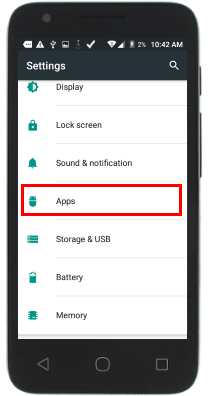
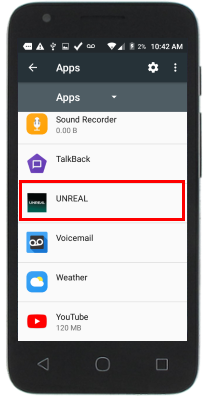
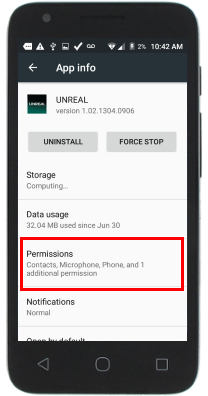
iPhone
To get the UNREAL Mobile application, visit the App Store and tap on the magnifying glass icon. In the search bar, type in " UNREAL Mobile ". Tap on the INSTAL button to download it to your phone, and once it has downloaded, tap OPEN .