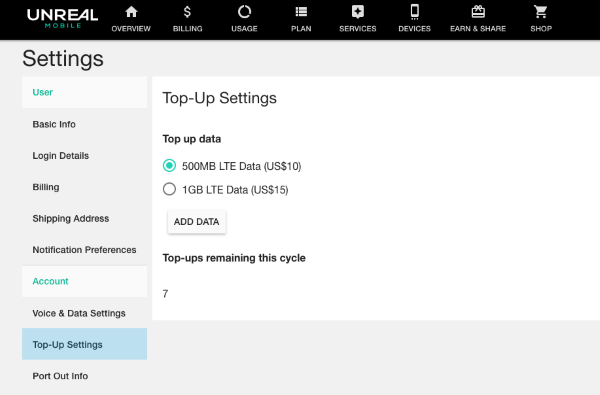For customers using our Premium cellular voice SIM cards
Need more LTE data? There are two ways to do this, change your plan or add account credits.
How to change your plan
Log into your account at https://www.unrealmobile.com/my-lines.
Then, click on the line you'd like to manage.
Click on BUY MORE and then select UPGRADE MY PLAN.
Please note: If you change your plan in the middle of your billing cycle, you will forfeit the remaining minutes, text messages, and LTE data in your account. We recommend that you edit your plan towards the end of your bill cycle.
Choose the plan you'd like to switch to and complete the payment. It can take up to 15 minutes for your account to show your new plan and new data allotment.
How to add credits
Log into your account at https://www.unrealmobile.com/my-lines.
Then, click on the line you'd like to manage.
Click on the BUY MORE and then select ADD DATA.
Choose the amount of high-speed data you need and complete payment. It can take up to 15 minutes for your account to show your new plan and new data allotment.
Please note: Add-on data will expire at the end of your current billing cycle.
For customers using our older, Standard SIM card
Need more data? Or less? There are two ways to do this: change your plan or top-up. To start making changes to your account, login at my.unrealmobile.com.
Please keep in mind: If you downgrade your plan, you may lose the extra data, so try to downgrade towards the end of your billing cycle. In addition, if you upgrade, you will incur a prorated charge and receive a prorated amount of data.
How to change your plan
Step 1: Click on Plans.
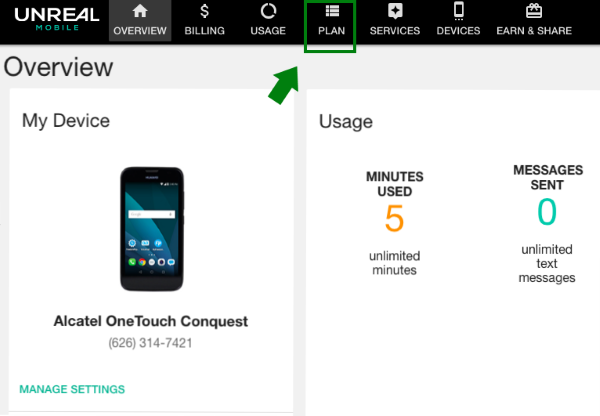
Step 2: Look at the list of available plans on the right of the page.
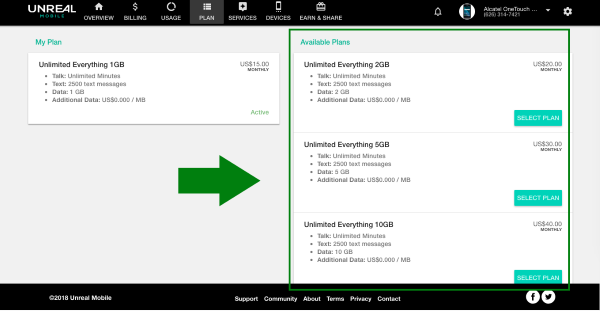
Step 3: Select a plan.
Step 4: Confirm your change.
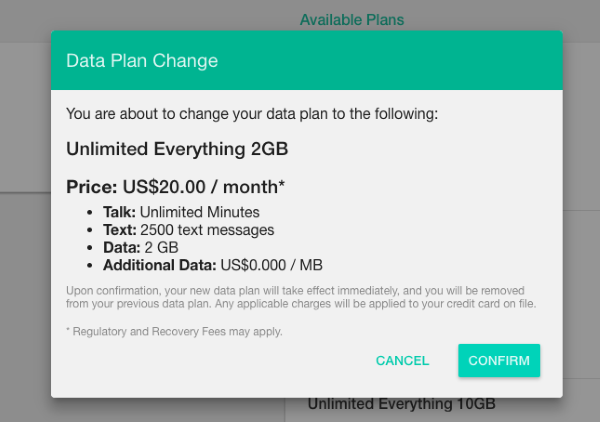
Again, after upgrading, you will receive a prorated charge, and a prorated amount of data, and after downgrading, you may lose the extra data that was available. You may need to enter your account password to confirm account changes.
How to Top Up
You can add LTE data to your account by Topping Up from within your UNREAL Mobile account.
To start, log in at my.unrealmobile.com.
Then, click on the Manage Settings button.
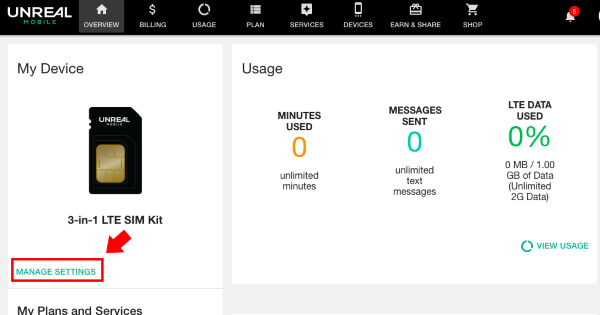
Next, select Top Up Settings from the options on the left.
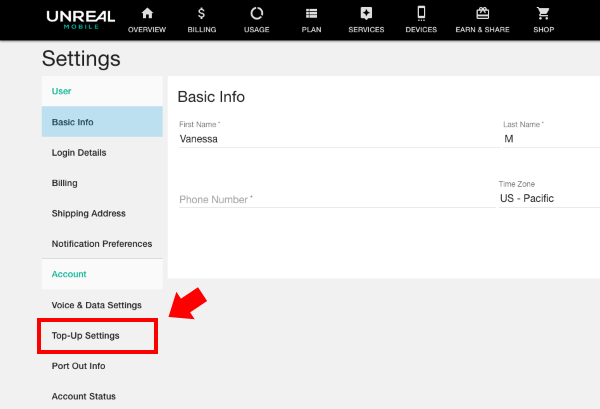
From here, you can add an additional 500MBs of LTE data to your account, for a one time charge of $10, or you can add 1GB of LTE data to your account, for a one time charge of $15.