This information applies to newer, Premium SIM cards
Log into your account at https://www.unrealmobile.com/my-lines and click on PAY.
Then click on “UPGRADE MY PLAN”.
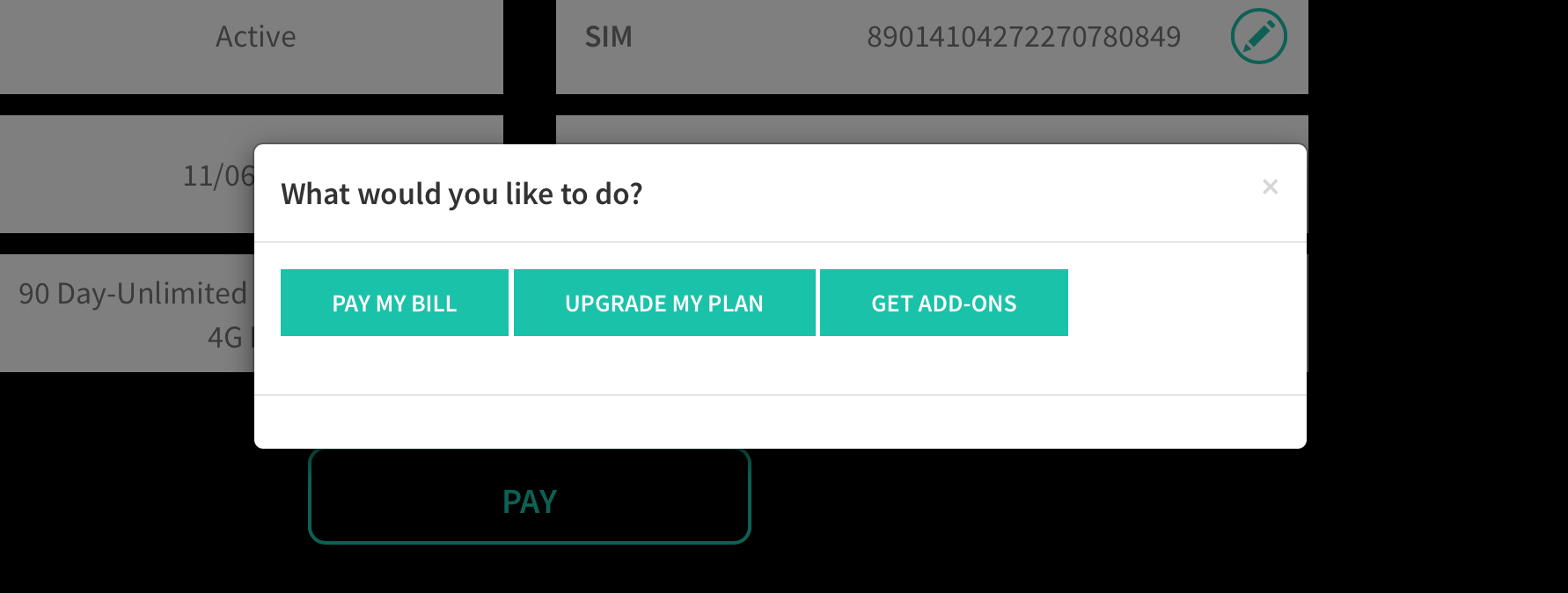
Select a new plan for your account.
PLEASE NOTE: Your account will automatically update to the new plan once you select it and you will incur the full charge for your new plan. Your renewal date will change to reflect the new plan renewal date and you will lose the remaining high speed data, minutes and messages from your old account.
Please make sure to upgrade towards the end of your billing cycle to avoid losing data.
This information applies to older, Standard SIM Cards
To change the plan you are on, log in at my.unrealmobile.com and click on PLANS.
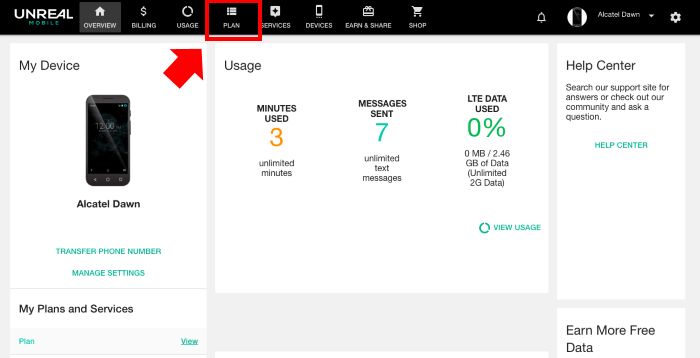
Next, select the plan you would like to switch to. Click the green, SELECT PLAN button.
Finally, click "CONFIRM" to process the switch.
You will be charged a prorated amount and you'll receive a prorated amount of LTE data. When your billing cycle renews, you'll incur the full charge for your new plan, and receive the full allotment of LTE data.