This information applies to both Premium SIMs and older, Standard SIM cards.
iMessage and FaceTime are features specific to iOS devices. You can send iMessages from iOS devices and receive iMessages to iOS devices, only.
iMessage and FaceTime will work with the UNREAL Mobile network while the device has a data connection, either using your plan's mobile data or a WiFi connection.
If you have any problems using iMessages or FaceTime, please complete the following steps:
Make sure you have a strong data connection
You should be able to see two or more signal bars at the of your iPhone. If you are having issues using your UNREAL Mobile data, read this to be sure your network is properly setup.
Update to iOS 13.3
Make sure you have updated your phone to the latest operating system. These devices can all use iMessage without needing WiFi, as long as the device is running on operating system iOS 13.3 or something more recent.
- iPhones 6
- iPhone 6+
- iPhone SE
- iPhone 7
- iPhone 7+
- iPhone 8
- iPhone 8+
- iPhone X
- iPhone XR
- iPhone 11
- iPhone 11 Pro
- iPhone 11 Pro Max
To update your iPhone to the latest available operating system, turn your iPhone on and then tap on Settings.
Within Settings, tap on General.
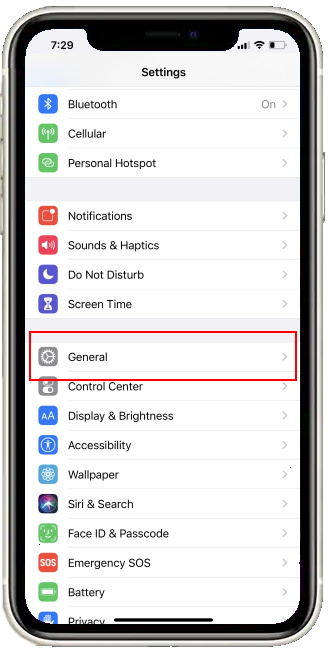
Tap on Software Update.
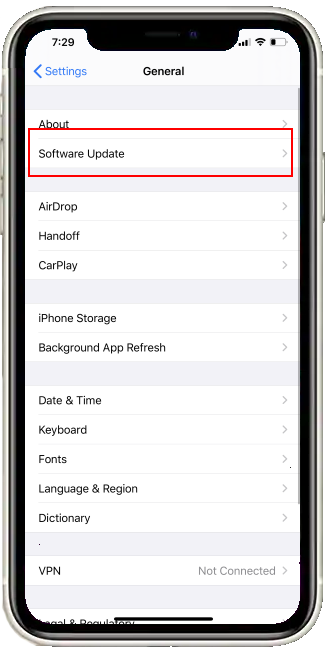
The phone will check for available software updates. Sometimes, you may see an older operating system (like iOS 13.2). You must update the older operating system and then complete these steps again until you see iOS 13.3.
If you have an available software update, tap on Download and Install.
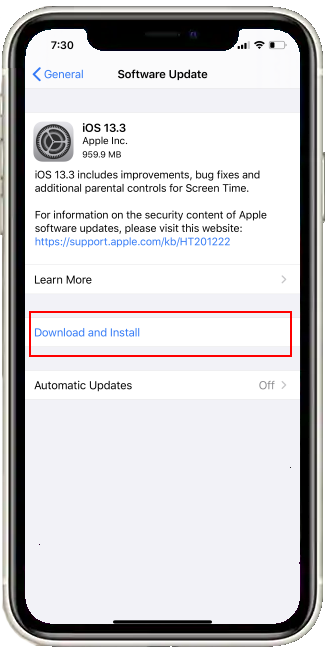
For further troubleshooting tips on enabling these services on your device, visit https://support.apple.com/en-us/HT204204.
Now you must enabled both FaceTime and iMessage to start working with them. Click here to learn how to turn iMessage and FaceTime on.